Rampage Blogs
Residential Quick Start Guide

Owen Crisp
Welcome to Rampage Proxies
In this guide, we’ll cover everything you need to know about using the Rampage dashboard to purchase and generate residential proxies. Rampage Proxies provides a comprehensive dashboard for purchasing and generating 10 of the largest residential proxy providers on the market in as little as five clicks.
Purchasing Proxies
All residential proxies require a balance to be purchased before using them. All residential data is sold by a data balance of “gigabytes.” This means you can generate as many proxies as you need without depleting the balance. Sending requests and using the proxies will consume the balance. When your balance hits zero, please top up again. All purchases will be charged to the payment card linked to your account.
To purchase, you can navigate to any of the "residential proxies" tabs, or by clicking "quick buy" on the overview page. Either way, you'll be shown all available residential providers. Your price will differ depending on your Rampage membership status. If you purchase a large amount of proxies, why not consider a Rampage Pro membership and save a further percentage on all purchases?
Rampage offers access to all provides on our dashboard for as little as 1GB, with no contract or commitment:
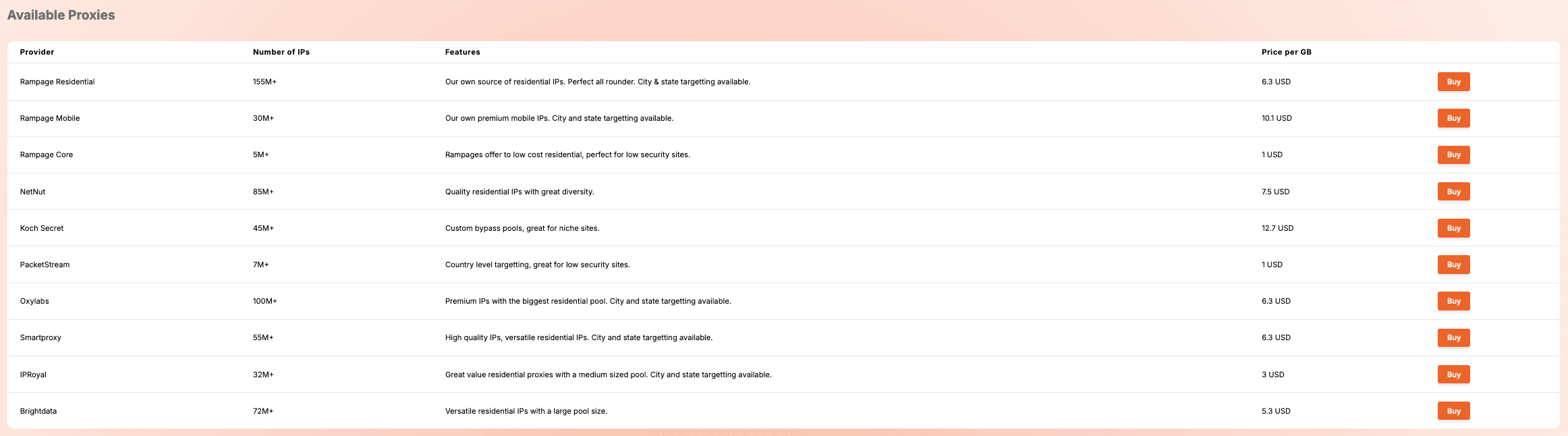
If you're unsure on which provider works best for your use case or would like to purchase in amounts larger than 250GB, please reach out to our support team.
To purchase, click "buy" and on your chosen provider. Here you'll be presented with the option to chose your amount, apply any discount codes, and then checkout. All residential data will be automatically delivered, meaning you can stay running regardless the time or day:
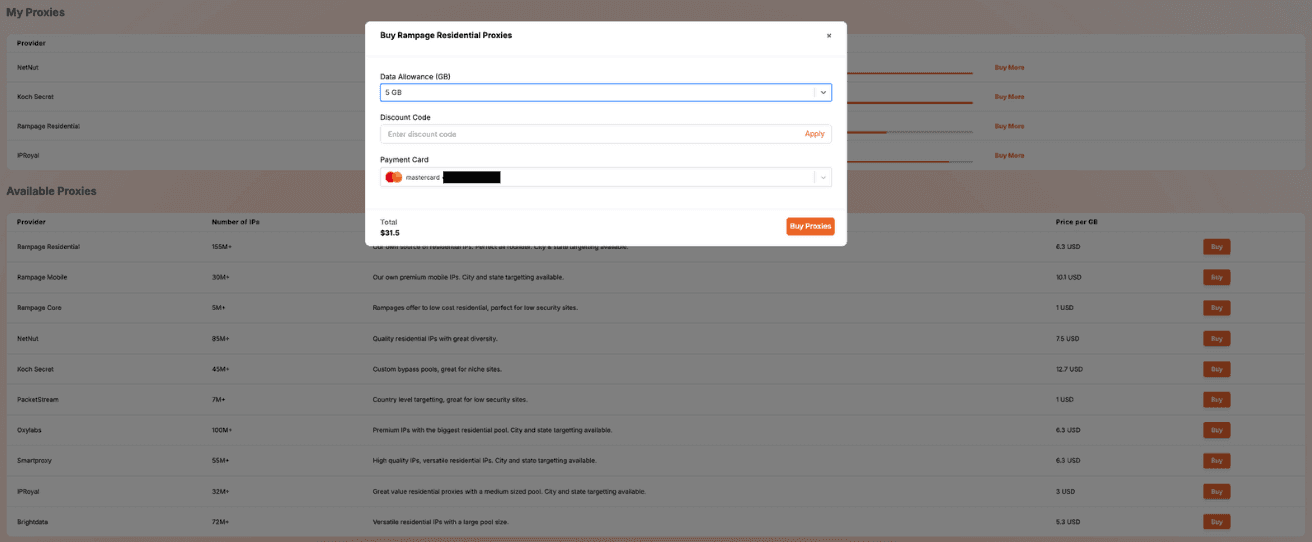
Payment Methods
The dashboard will require you to add a payment method to begin purchasing. The added payment method will be used for all residential proxy purchases and others (such as ISP, DC, servers, or memberships). Only one card can be added at a time.
To add a payment method, in the top right click the profile management area, and click "Account Settings":
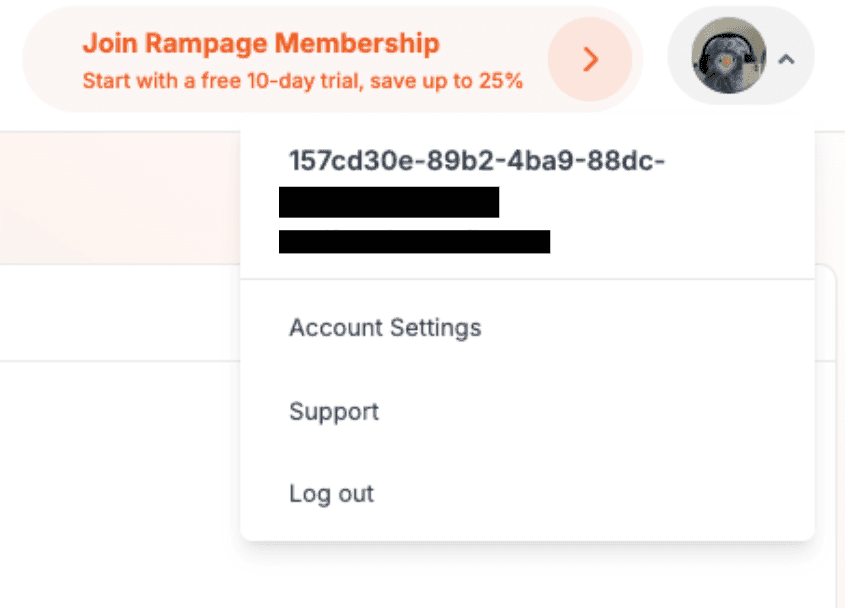
Under account settings, you'll be given the option to add you payment methods, join the membership, see any logged in sessions to your account, and download any invoices:
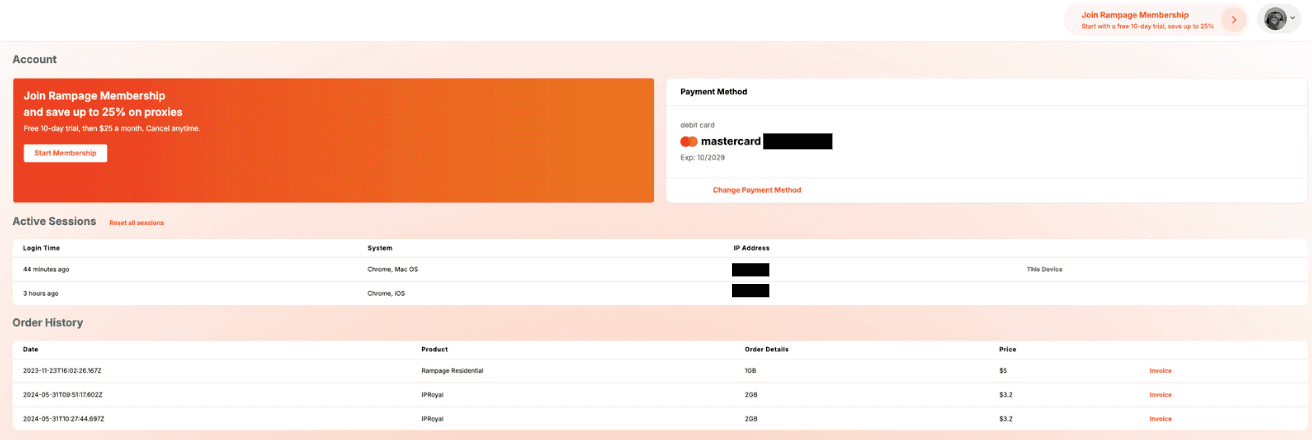
All information will be provided about each provider. If you're unsure about what works best for your specific use case or need to purchase more than 250GB in a single purchase, please reach out to out support team. Rampage offers 10 different residential and mobile providers all charged by the gigabte (GB):
Generating Proxies
Generating proxies is quick and straightforward to do. If you haven’t already, please purchase a valid plan. On the dashboard, click “quick connect” on the Overview page or navigate to the Residential Proxies tab. This is where you’ll generate all your available plans. Some plans will support alternative targeting options. The dashboard allows for control over the rotation and any targeting options beyond the country. The following plans allow for city and/or state level targeting:
- Rampage Residential
- Rampage Mobile
- S Proxy
- O Proxy
Although all these providers cover the majority of the world, we cannot guarantee that they will have supply in specific areas at times due to the dynamic nature of residential and mobile proxies.
Select your plan, your quantity, and your desired country. Once done, select the specific rotation time. “New IP Per Request” will give proxies that rotate each request; otherwise, they will be tied to a particular session time.
Session Control
Proxies can be set to rotate each time, to provide a new IP address, or to hold on to a specific IP for a set amount of time. The minimum session time is 1 minute, and the maximum is 60. You can select this when generating:
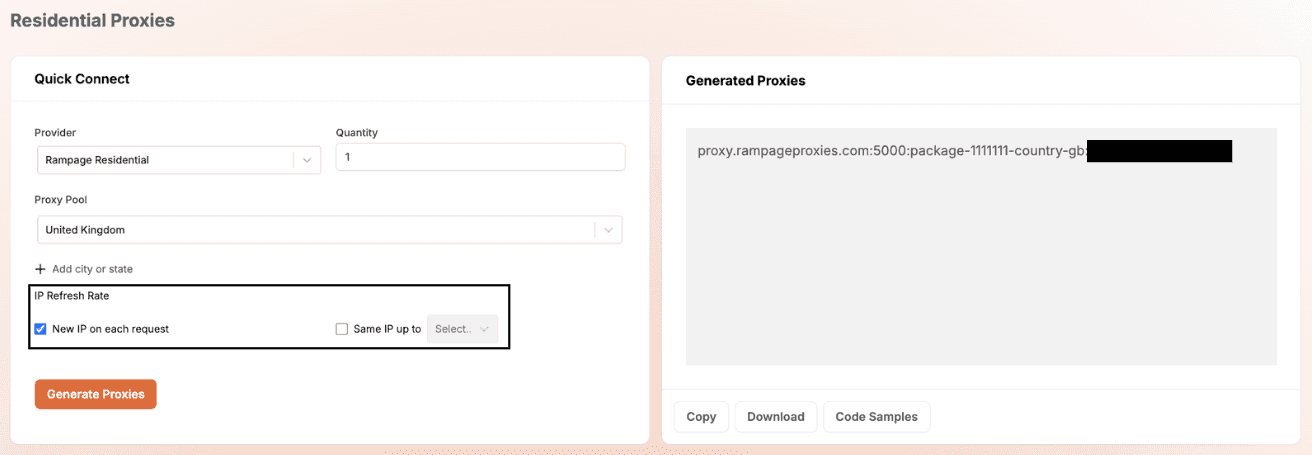
City and/or State Targeting
Rampage now allows for further granularity when selecting proxy location. Four providers support this by default. This will, where available, provide an IP address from the area you specify:
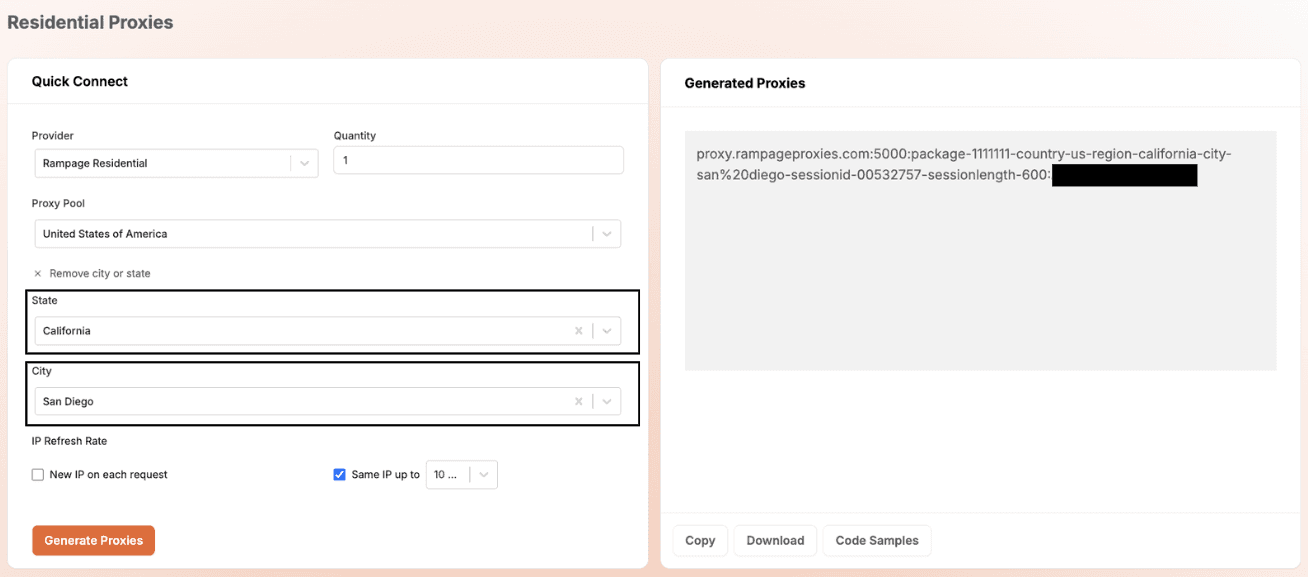
As well as the country by default, any US-based proxies will allow the choice of either city, state, or city AND state.
Credential Rotation
Please note that some providers (BrightData and IPRoyal) will rotate the proxy credentials if your balance runs to zero; you must regenerate proxies. Please note we cannot re-activate rotated credentials.
Testing Proxies
The Rampage dashboard allows access to the secure and reliable proxy tester, providing proxies' location, speed, and status. On the dashboard, navigate to the “Proxy Tester” tab and copy in your list of proxies:
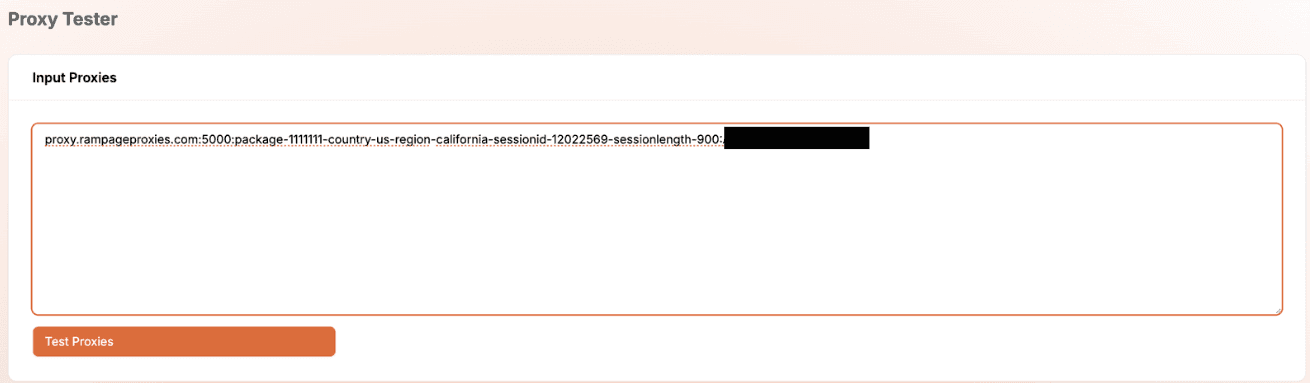
Testing the proxies will then present the following metrics as an output:
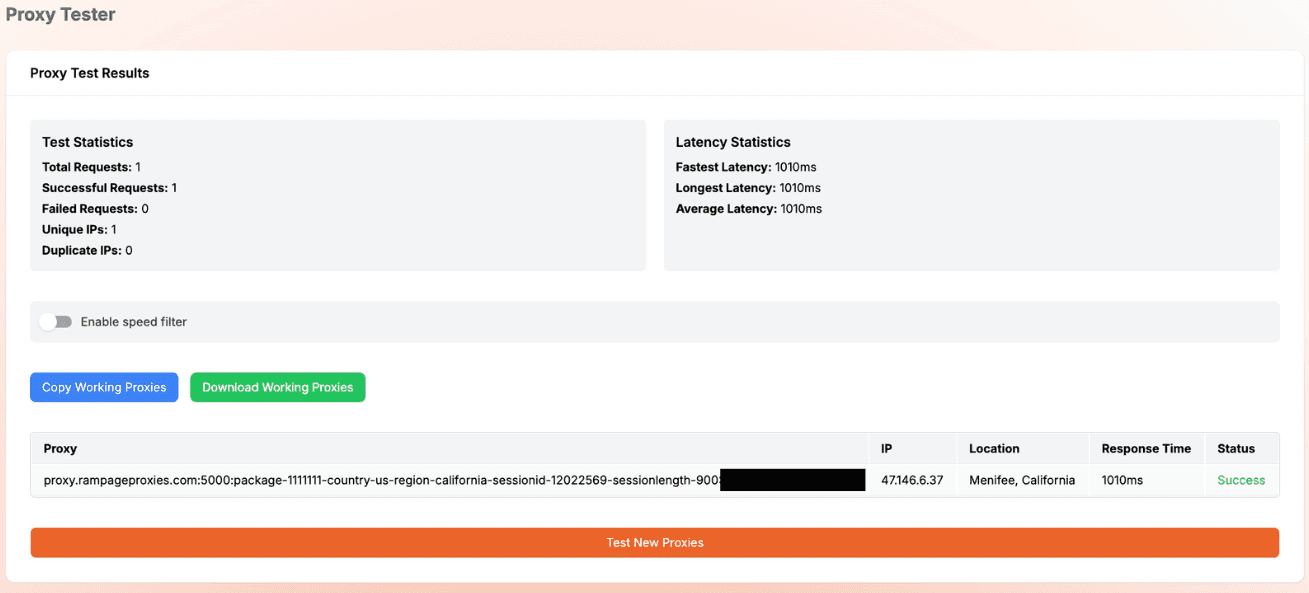
Any working proxies can be copied to the clipboard or downloaded as a file. The tester also allows for filtering by speed if you prefer the fastest proxies.
Conclusion
You're now ready to get started using all the 10 residential providers Rampage has to offer. If you're in need of ISP or DC proxies, or a virtual private server, we have guides for those here:
Frequently asked questions
Rampage allows purchase from 10 of the largest residential providers on one dashboard, starting at just 1GB. There's no need to commit to any large bandwidth packages. Through our dashboard, you're also given options such as static or rotating proxies and various targeting options, all for a single price per provider.
All purchases are made through the Rampage dashboard.
Rampage also offers high-quality, lightning-fast ISP and DC proxies available in the US, UK, and DE regions.
If you're unsure what provider would suit your use case base, please contact our support; we'll gladly assist.
Why Rampage is the best proxy platform
Unlimited Connections and IPs
Limitations are a thing of the past. Supercharge your data operations with the freedom to scale as you need.
Worldwide Support
From scraping multiple web targets simultaneously to managing multiple social media and eCommerce accounts – we’ve got you covered worldwide.
Speedy Customer Support
We offer 24/7 customer support via email and live chat. Our team is always on hand to help you with any issues you may have.
Digital Dashboard
Manage all of your proxy plans on one dashboard - no more logging into multiple dashboards to manage your proxies.