Rampage Blogs
How to Integrate Rampage with Multilogin

Owen Crisp
Integrating Proxies with Multilogin
Anti-detect browsers are powerful tools for expanding your browsing capabilities while keeping your online activities anonymous. Protecting your browser fingerprint comes with a multitude of benefits; if you’d like to learn more about that- click here.
Multilogin is very popular with the Rampage community for its versatility and offering. In this guide, we’ll walk through how easy it is to integrate all 10 residential providers with the browser. The software is popular amongst many use cases, such as:
- Affiliate Marketing
- Ticket Brokerage
- Social Media Management
- Web Scraping
Getting started
To get started, you’ll need to purchase proxies. At Rampage, we’ve streamlined the process, making it quick and easy. We offer a range of options, including those from the largest upstream providers and our in-house sources. You can choose from 10 great providers, all accessible from our dashboard. Here, you can purchase and generate proxies in just 5 clicks.
The provider you choose to purchase will depend on your specific use case. For social media management or affiliate marketing, a popular provider is BrightData, Smartproxy, or Oxylabs Proxy. For ticket brokers, our user base prefers Rampage Residential, IPRoyal, or Koch Secrets.
Purchasing your proxies
To purchase proxies, you’ll need to be registered on our dashboard. If you’re already registered, please skip this step. If not, please visit our dashboard.
Once done, under the "pricing" tab, find residential proxies- this is where you'll make your purchase.
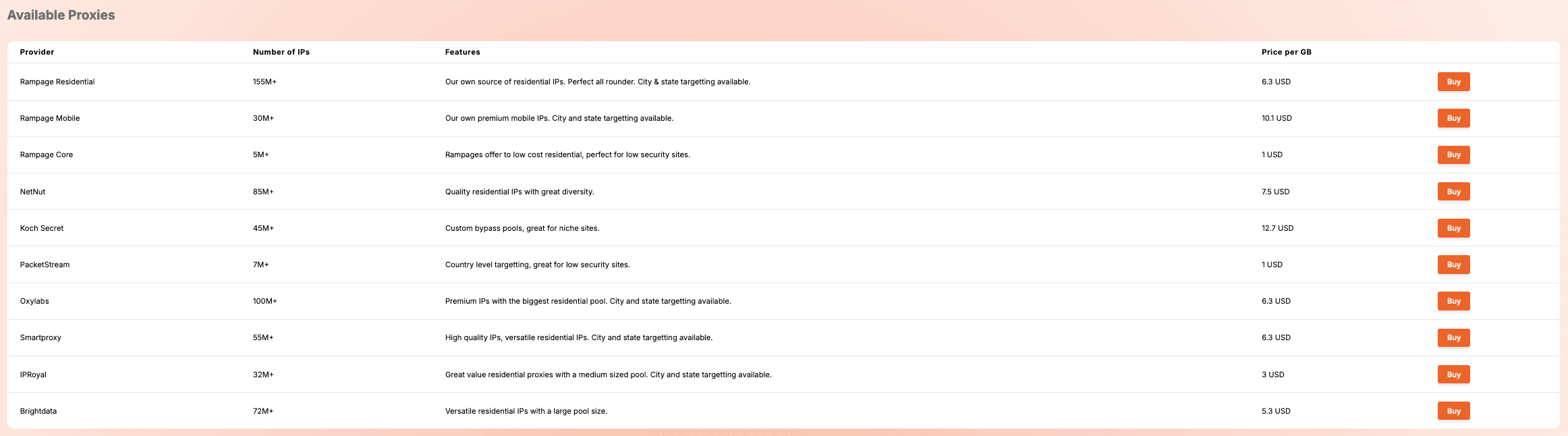
All providers can be purchased from just 1GB, with no contract or commitment.
If you use a lot of data, why not look to save some money with our Rampage Pro subscription? Users who purchase the subscription are entitled to a further discount on all our residential providers, sometimes up to 33%. Learn more about the subscription and its offerings here. Alternatively, reach out to
Generating your proxies
Once purchased, you’ll need to generate your proxies. Generating proxies on the Rampage dashboard takes but 5 clicks, and you’re ready to go.
Here, you’ll select the provider you’d like to generate. You’ll also be given the choice to choose:
- The location of your proxies by country, with some providers including city and state level targeting.
- Whether you’d like static or rotating. Static proxies will hold a session time for up to the set duration, whereas rotating will rotate every request.
- The amount of proxies you’d like to generate.
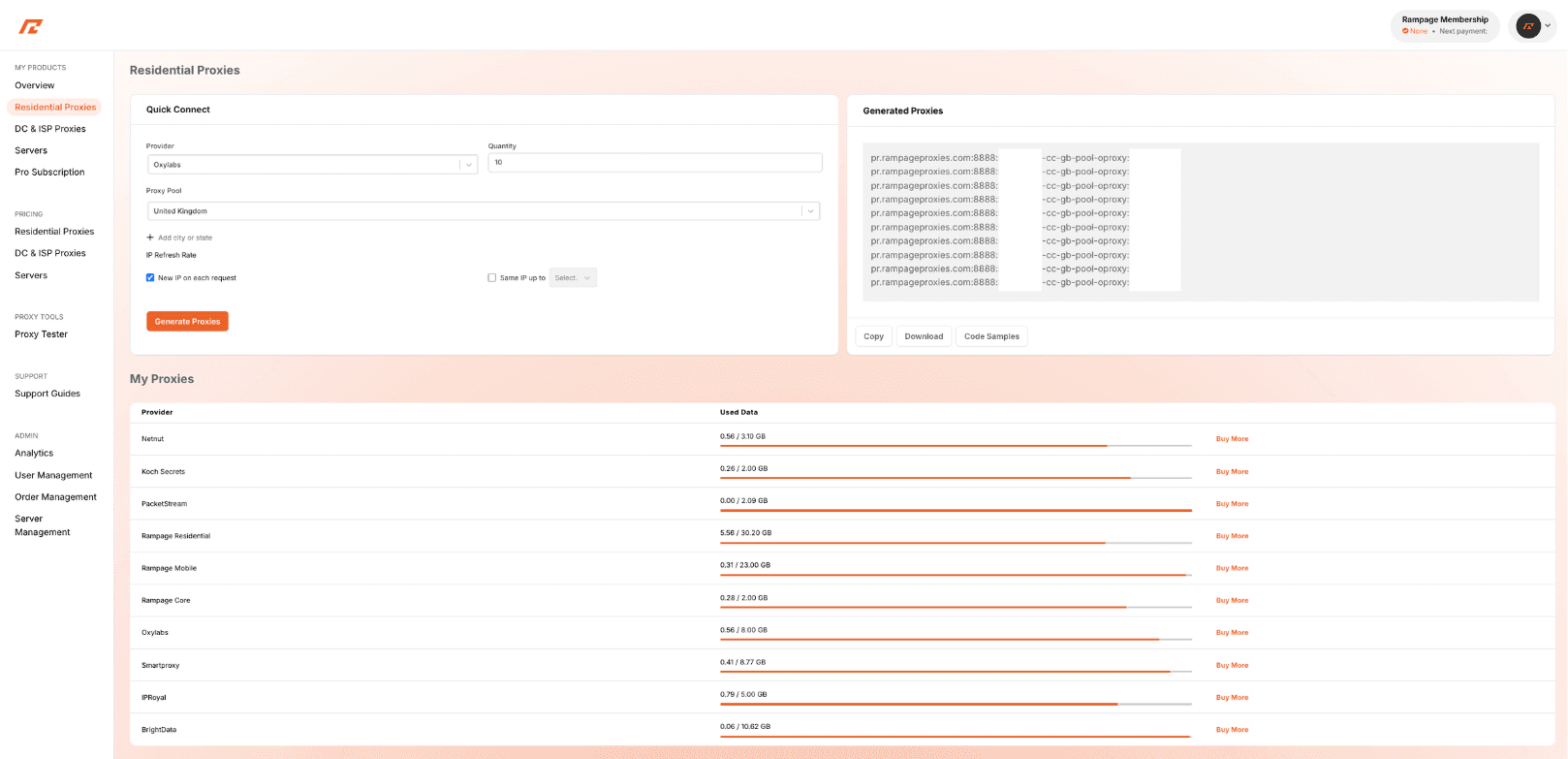
Once you’ve generated, you can either download a text file of the generated proxies, or copy them directly.
Our proxies generate in the following format, IP:PORT:USERNAME:PASSWORD, for example: pr.rampageproxies.com:8888:lifUXmUP-cc-de-pool-oproxy-sessionid-2882719010-sesstime-30:GlIWysEI
Here’s how to break the proxy down by pulling the parts from between the colon:
- IP: pr.rampageproxies.com
- Port: 8888
- Username: lifUXmUP-cc-de-pool-oproxy-sessionid-2882719010-sesstime-30
- Password: GlIWysEI
This proxy is a static, Oxylabs, from Germany.
Please note that the proxies' “IP” addresses may be different from what you’d expect. If you see proxy.rampageproxies.com or pr.rampageproxies.com, this is still classed as your IP address.
Integrating Rampage Proxies with Multilogin
All the providers sold at Rampage are compatible with Multilogin. The method of adding the proxies varies slightly, depending on what profile you choose to use.
To add proxies to a quick profile:
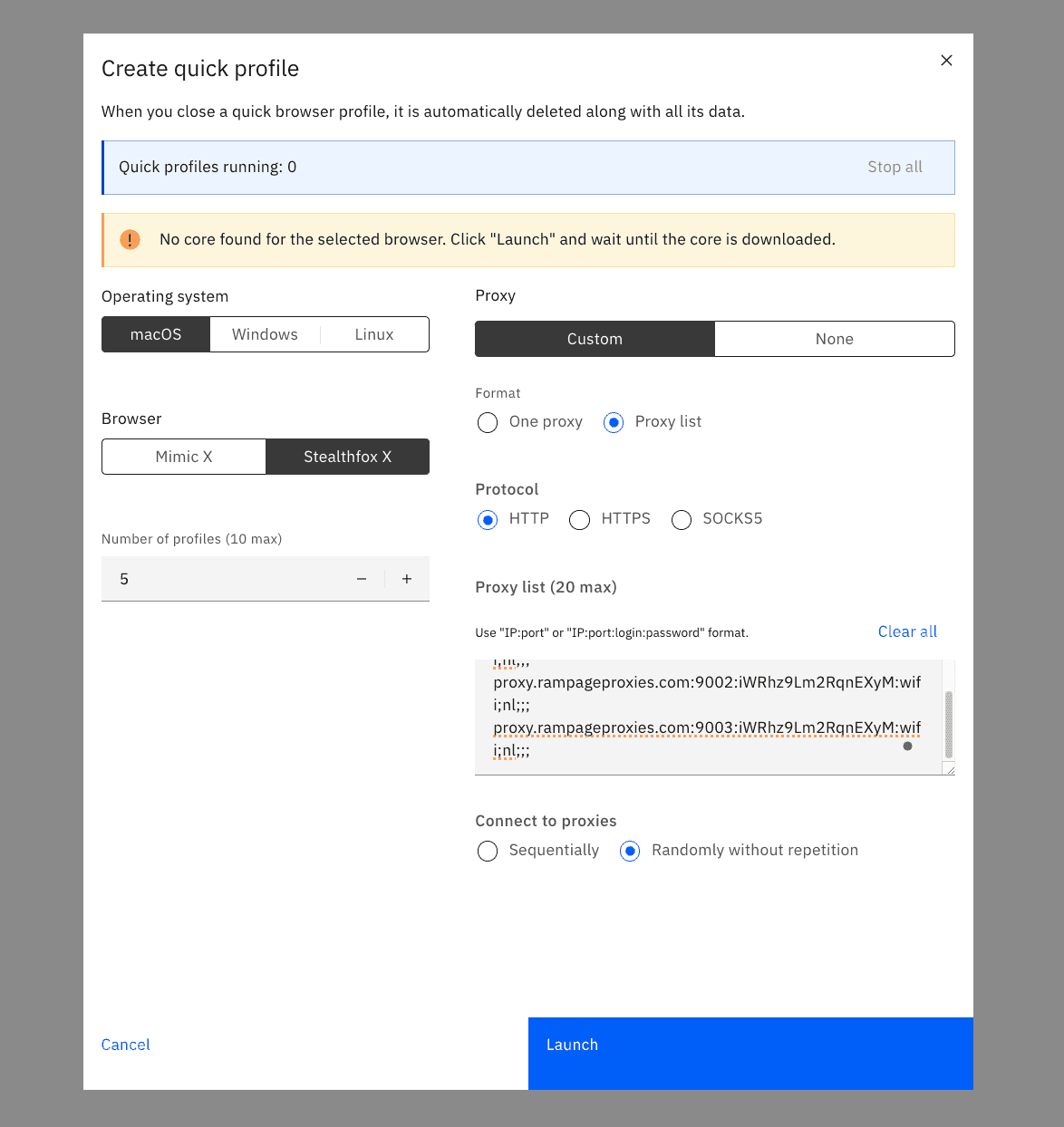
Here, we used a rotating, Rampage Residential proxy. These proxies were copied directly from the Rampage dashboard. When using a quick profile, proxies generated from the dashboard can be copied and pasted directly into Multilogin. The browser will accept up to 20 proxies in this instance. To use a list of proxies, you must select the “custom” option and then paste the list in. Your list of proxies proxies can then either be accessed sequentially (one after the other) or randomly by toggling this feature at the bottom.
Remember, quick profiles do not save or retain any of the setups when closed.
To add proxies to a single profile:
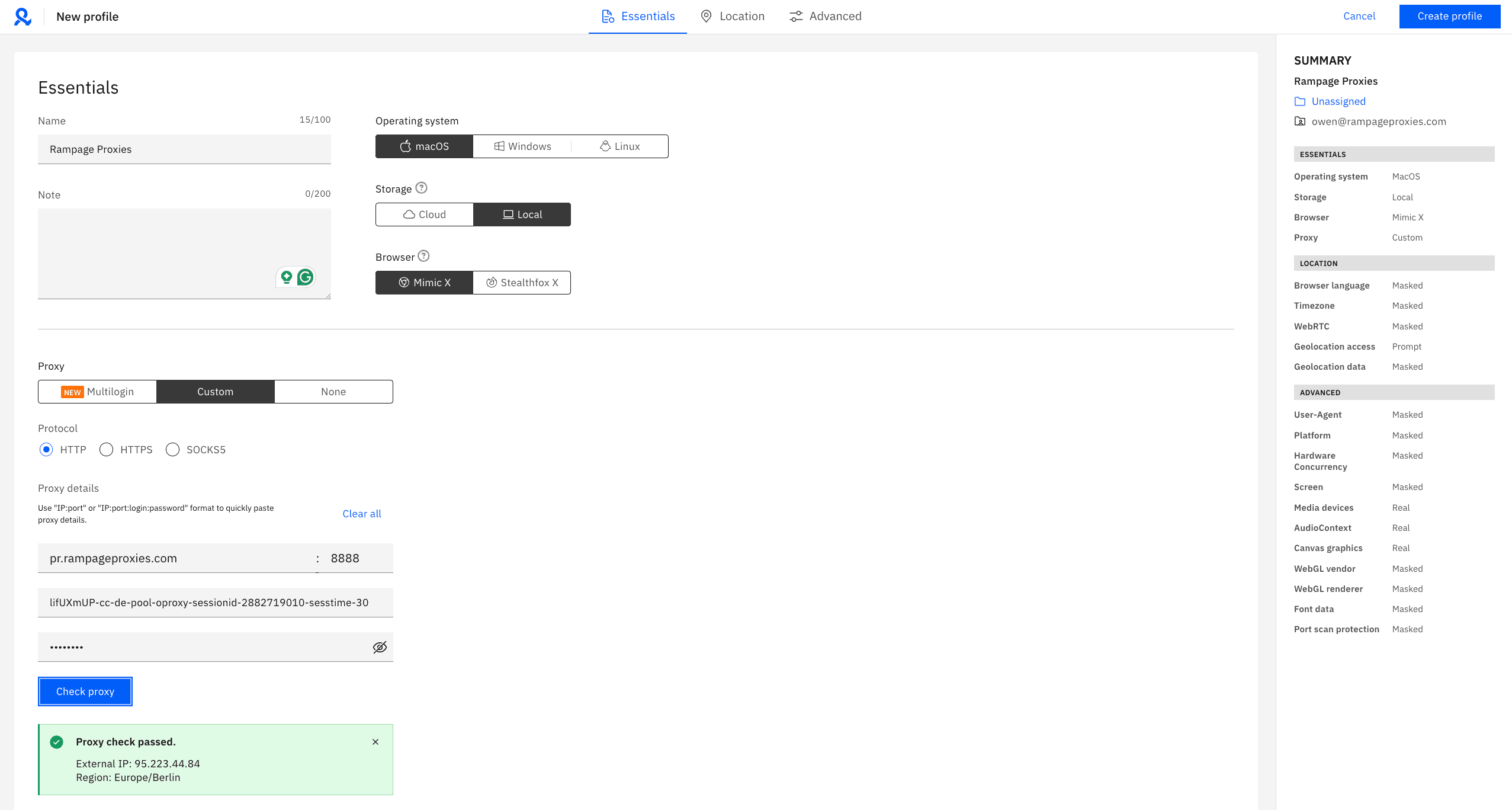
Single profiles allow for a wealth of customisation features. Here, we used the static, Oxylabs, German proxy example above. This proxy was copied directly from the Rampage dashboard, where the software automatically sorts and inputs into the browser profile when copied. Be sure to select “Proxy Type: HTTP”. Some of the providers will support other protocols, such as SOCKS5; please contact us to discuss this, and we will advise which.
To verify, we did a quick test using the “Check proxy” function inside the browser.
Please note that occasionally, the location may display incorrectly. If the location doesn’t match, we recommend either checking you’ve generated the right region on the dashboard or using another testing method such as cURL- as occasionally, the databases behind these external services may be out of date and show the wrong location.
You’re now all geared up to go; your anti-detect browser is now supercharged with Rampage Proxies. If you have any questions, please feel free to contact us via Discord, Live Chat, or email, and we’ll be happy to help.
We recommend comparing all the providers to decide which works best for your use case. Providers vary in price and features; we have a comparison here.
Frequently asked questions
Rampage allows purchase from 10 of the largest residential providers on one dashboard, starting at just 1GB. There's no need to commit to any large bandwidth packages. Through our dashboard, you're also given options such as static or rotating proxies and various targeting options, all for a single price per provider.
All purchases are made through the Rampage dashboard.
Rampage also offers high-quality, lightning-fast ISP and DC proxies available in the US, UK, and DE regions.
If you're unsure what provider would suit your use case base, please contact our support; we'll gladly assist.
Why Rampage is the best proxy platform
Unlimited Connections and IPs
Limitations are a thing of the past. Supercharge your data operations with the freedom to scale as you need.
Worldwide Support
From scraping multiple web targets simultaneously to managing multiple social media and eCommerce accounts – we’ve got you covered worldwide.
Speedy Customer Support
We offer 24/7 customer support via email and live chat. Our team is always on hand to help you with any issues you may have.
Digital Dashboard
Manage all of your proxy plans on one dashboard - no more logging into multiple dashboards to manage your proxies.